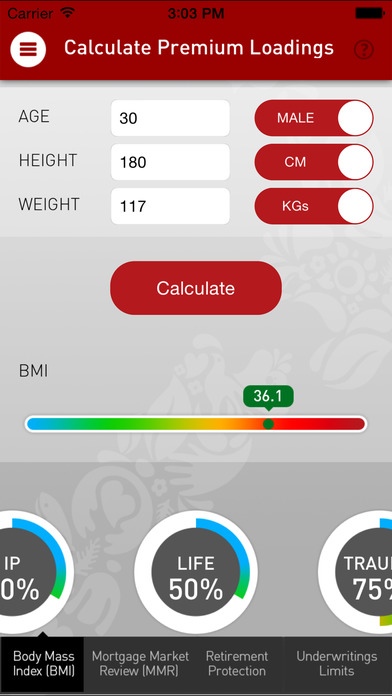Adviser mobile 1.8
Continue to app
Free Version
Publisher Description
AdviserMobile is an interactive life insurance app, brought to you by Fidelity Life. Use AdviserMobile s BMI Calculator to work out a client s BMI and how it could affect insurance premiums with Fidelity Life. For clients looking for mortgage and income protection coverage, the Income Protection Top-up Calculator shows the maximum cover available on both our Agreed Value and Indemnity options. Calculate BMI based on height and weight Get an indication of potential loading factors Discover weight targets needed to reduce loadings Calculate income protection monthly benefits on our Mortgage Protector Plan Look Up Non-Medical Limits based on the cover being applied for Notifications function for News, Product Alerts and System Outages Note: The calculators contained in this app are for illustration purposes only. Factors other than BMI may affect loadings. This app is intended for the use of insurance brokers and advisers, does not take any individual s personalised circumstances into account and should not be relied upon for any financial decision.
Requires iOS 7.1 or later. Compatible with iPhone, iPad, and iPod touch.
About Adviser mobile
Adviser mobile is a free app for iOS published in the Accounting & Finance list of apps, part of Business.
The company that develops Adviser mobile is Fidelity Life Assurance Company Limited. The latest version released by its developer is 1.8.
To install Adviser mobile on your iOS device, just click the green Continue To App button above to start the installation process. The app is listed on our website since 2014-03-27 and was downloaded 0 times. We have already checked if the download link is safe, however for your own protection we recommend that you scan the downloaded app with your antivirus. Your antivirus may detect the Adviser mobile as malware if the download link is broken.
How to install Adviser mobile on your iOS device:
- Click on the Continue To App button on our website. This will redirect you to the App Store.
- Once the Adviser mobile is shown in the iTunes listing of your iOS device, you can start its download and installation. Tap on the GET button to the right of the app to start downloading it.
- If you are not logged-in the iOS appstore app, you'll be prompted for your your Apple ID and/or password.
- After Adviser mobile is downloaded, you'll see an INSTALL button to the right. Tap on it to start the actual installation of the iOS app.
- Once installation is finished you can tap on the OPEN button to start it. Its icon will also be added to your device home screen.